Task list
On the main window table, you can see all established tasks and achievement results.
Double click on the Result cell, open the similar window, where you can find full text of server’s message about extract task.
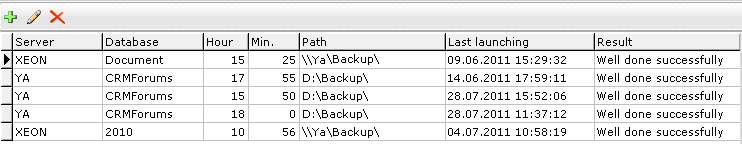
Toolbar:
Add task button ![]() open– (Master) window add, where you must to choose properties of new task.
(Detailed information)
open– (Master) window add, where you must to choose properties of new task.
(Detailed information)
Edit task button ![]() open – (Master) window add, where you can edit properties of earliest task.
(Detailed information)
open – (Master) window add, where you can edit properties of earliest task.
(Detailed information)
Delete task ![]() button – delete marking task.
button – delete marking task.