Choosing the menu item opens Edit E-Mail Campaigns window, containing a list of the current user's campaigns.
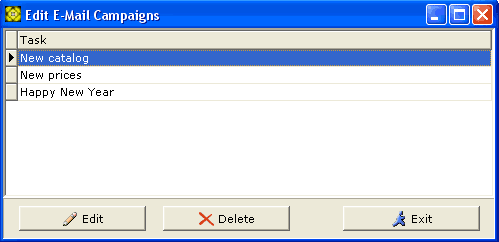
Each entry in the list represents an e-mail campaign. Double-clicking on a campaign name opens the selected campaign for editing.
Down the bottom of the window there are the following buttons:
![]()
Clicking on this button opens the campaign currently highlighted in the list above. Clicking on this button does the same action as double-clicking on the campaign name in the list.
![]() .
Closes the window.
.
Closes the window.