This menu item opens the window of the same name.
This function serves for re-creating the structure (previously saved via menu) in a newly-created database.
The meaning of the database structure: it is a snapshot of the database, including all the data structures created by the users (Contact Business Card layouts, field names, bookmarks, filters, reports), but not containing the contact data themselves.
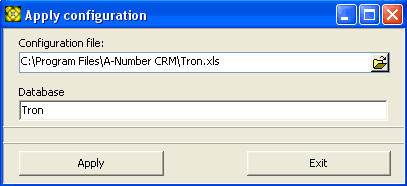
In the Restore structure from input field,
enter the path and the filename of the .XLS file containing
the saved structure or click on the
![]() button
to navigate to the file via standard Windows™ file opening dialog.
button
to navigate to the file via standard Windows™ file opening dialog.
In the Database name input field, enter the name of the database which the restored structure will be loaded into.
The name can only consist of Latin alphabetic letters and the underscore character. No other characters are allowed. Maximum length of the database name is 100 characters. Should the name consist of multiple words, they can only be separated by the underscore "_" character, not by space or any other non-alphabetic or punctuation character.
Clicking on button starts the process of creating the new database and restoring the selected structure in.