This is the summary report of the time the users spent working with the program, optionally filtered by various criteria.
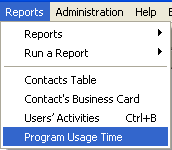
Selecting the menu item above opens the window of the same name.
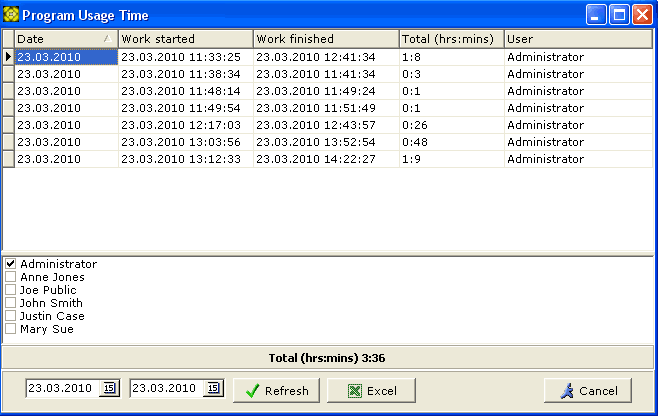
This window is made up of two horizontal panes, the top one showing the result,
while the bottom one showing the list of all the users of the current database.
Select usernames by checkmarking them, define the time period by controls at the window bottom, and click on button.
The result can be exported into an Excel spreadsheet.